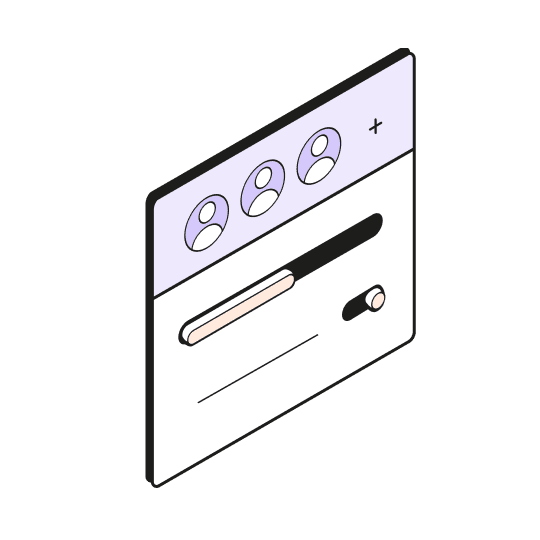Delegate spend with customizable rights
Give your teams more autonomy over their business expenses. And keep control of spend thanks to user roles and access rights that you define for your team members.
Different roles and access
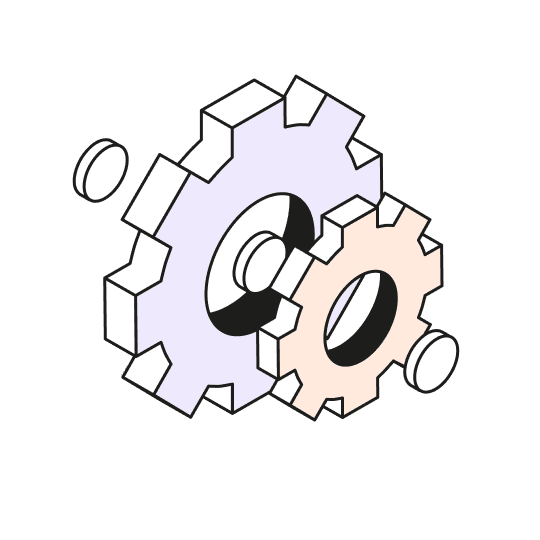
Admin
Admin
For Finance teams and top management: total visibility over company finances
Discover the Admin role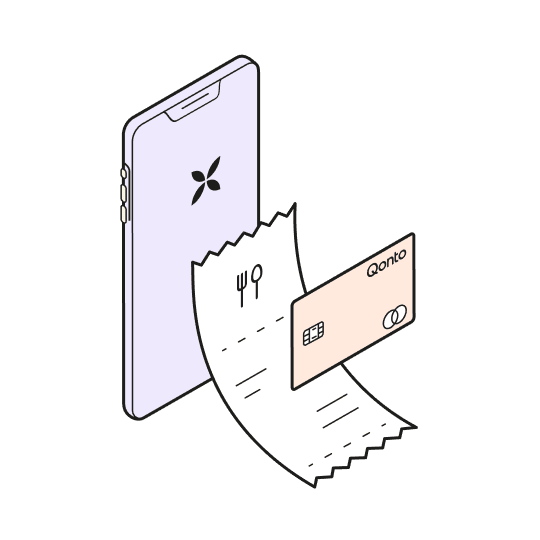
Employee
Employee
For employees and team members: more autonomy over requests for payments methods and cards
Discover the Employee role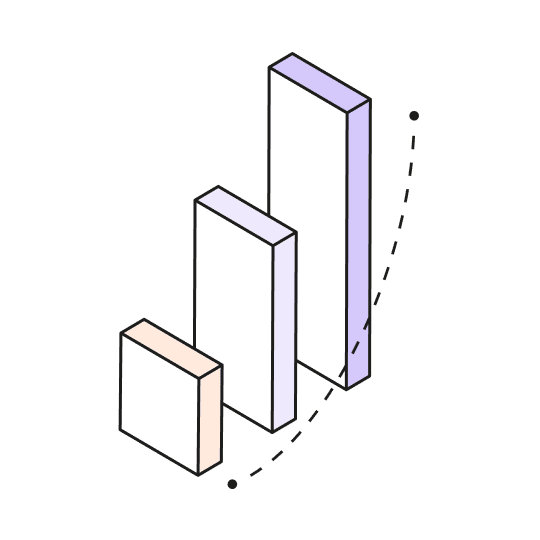
Accountant
Accountant
For accountants (in-house or external): read-only access to help prepare company accounting
Discover the Accountant roleDelegate spend with peace of mind
Save yourself time
Stop having to approve every single expense request. Instead, delegate without worry.
Give your teams autonomy
Empower your staff to manage their day-to-day business expenses independently.
Be serene about budgets
Know that you can’t go over budget: simply set employees’ spending limits in advance.
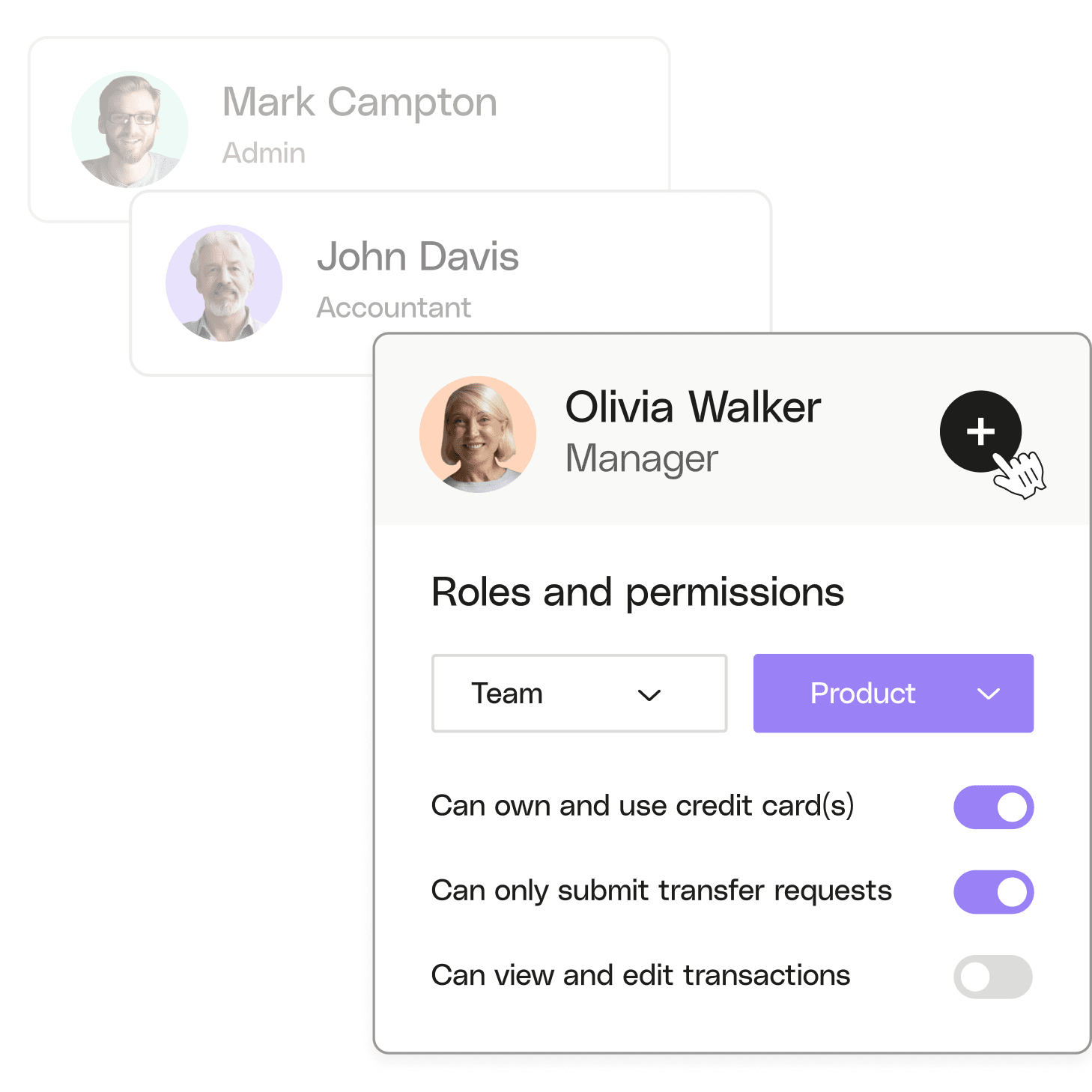
Manager: a role you can customize
- Assign the Manager role to your team leaders so they can handle their teams’ spending.
- Choose which tasks they’re able to carry out thanks to customizable access rights.
- Set payment limits in advance for the purchases they make or approve.
Roles and rights tailored to all
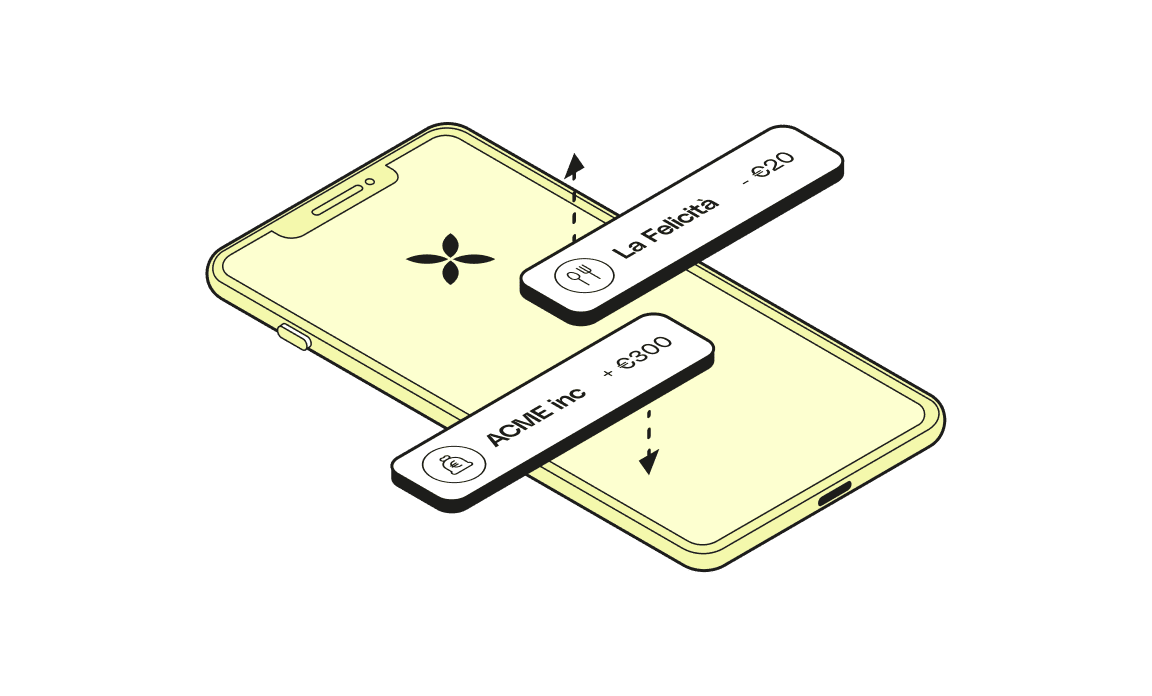
Admin role:
- track all inflows and outflows
- assess and approve team spending requests
- carry out all necessary banking operations
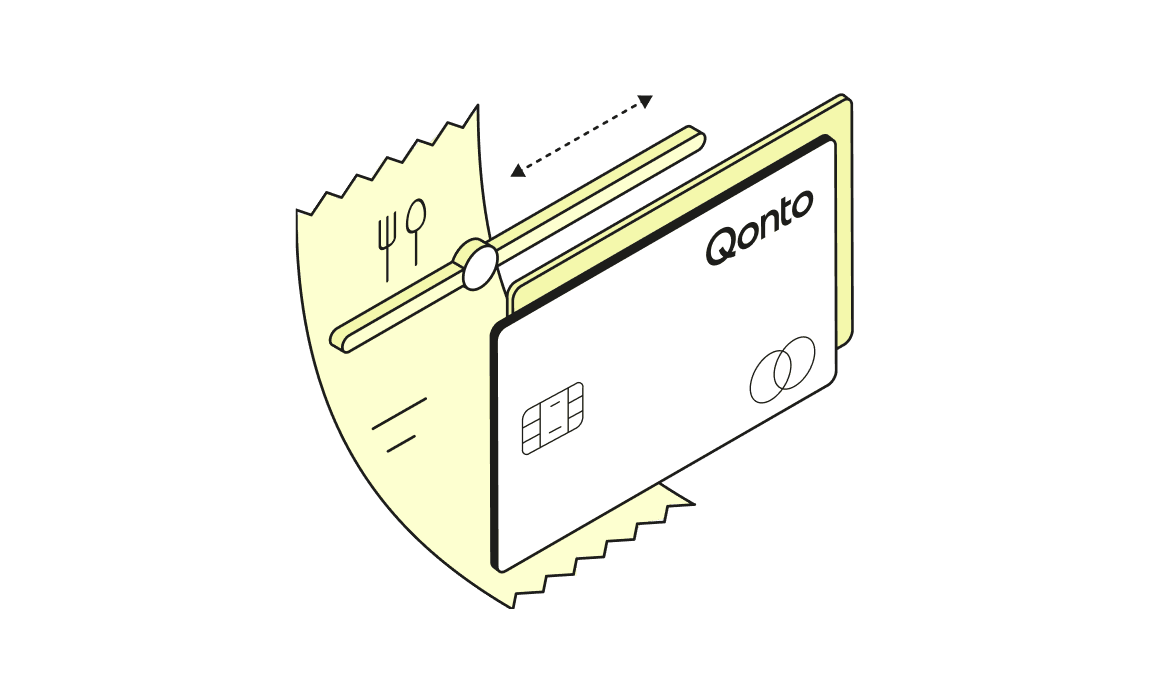
Employee role:
- request payment cards and transfers
- upload receipts directly to Qonto
- access personal spending history
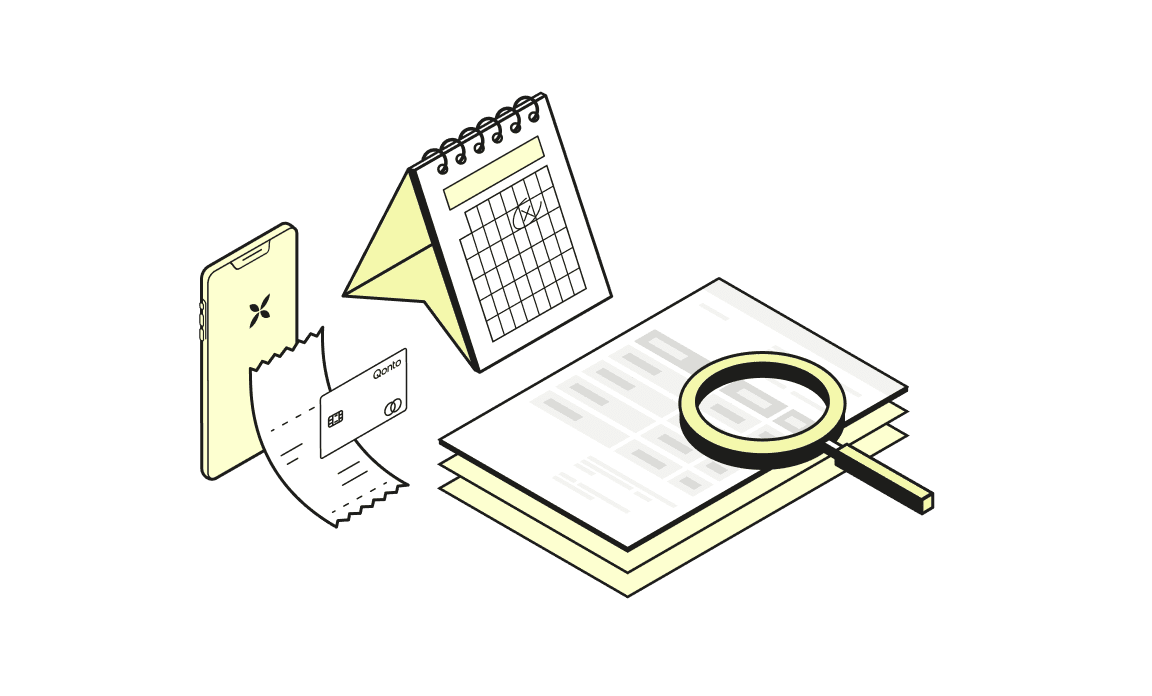
Accountant role:
- access all information needed to prepare the company accounting
- collect and export the necessary receipts and supporting documents
They boost their team efficiency thanks to Qonto
One unique solution for managing company spend
Control your expenses
Expense management
Requests and approvals
Manage roles in a few clicks
Reduce your workload: customize roles and access rights so you can delegate spend to your teams with full peace of mind.